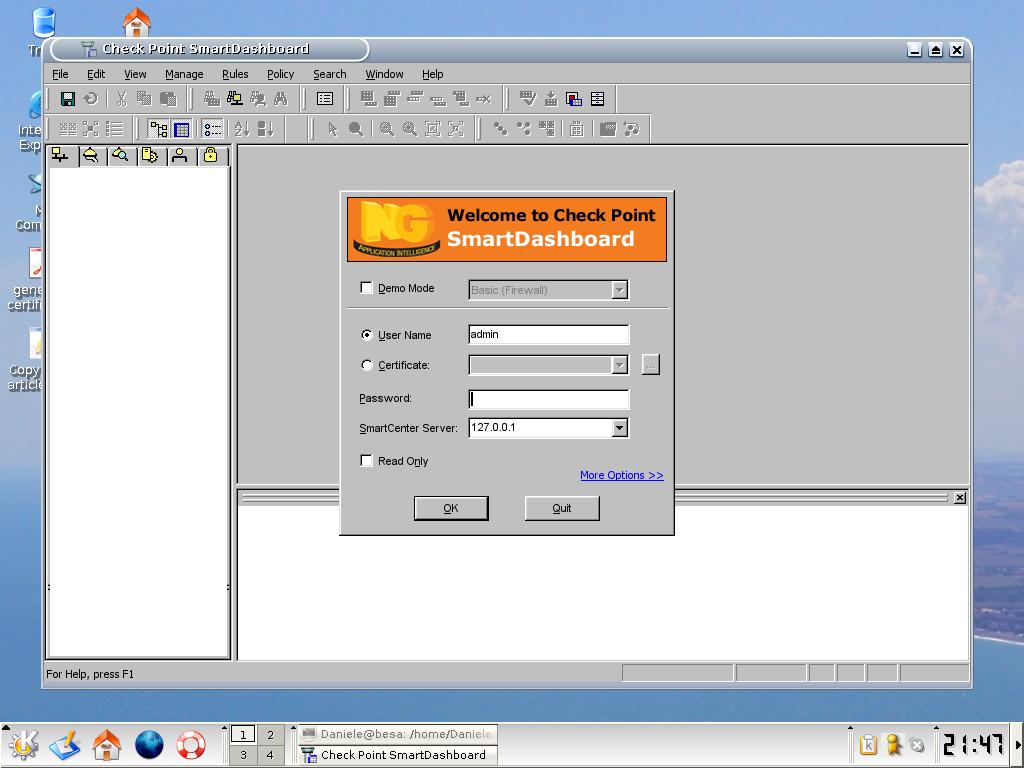Installing SmartConsole on Wine How-To
written by Daniele Besana
(10 april 2005)
for ITVC.net
v1.0
We waited for a long time the Checkpoint release of SmartConsole for Linux.
Unfortunatly Checkpoint never released it, but with the last WINE release (https://www.winehq.org/) we can do it ourself!
WINE is a free implementation of the Windows API for Linux, able to run many application created for Microsoft’s OS.
In the earlier version I’ve tried to run SmartConsole, but it failed with errors… but now with Wine release 20050310 something is changed!
Now it works.
In this paper I’ll explain how to setup either Wine and SmartConsole, but my assumption is that you are familiar with a Linux system and with installation programs.
MY ENVIRONMENT
My system:
Debian Sarge
|
Wine version: |
20050310 |
WINE INSTALLATION
You have many installation options for Wine.Take a look at https://www.winehq.org/site/download for a list of distro with its packages.
For my Debian I’ve just added the following line into /etc/apt/sources.list:
deb https://wine.sourceforge.net/apt/ binary/
The run an “apt-get update†to download the new info.
Now I installed the packages:
wine 0.0.20050310-1.1 Windows Emulator (Binary Emulator)
wine-utils 0.0.20050310-1.1 Windows Emulator (Utilities)
winetools 2.1.1-1 A graphical setup suite for Wine
with their dependencies, as usual with “apt-get install
â€.
Please note that wine-utils is very important: for example it contains the reboot script used in program setup like Internet Explorer 6.0.
Without wine-utils it fails.
As normal user, run:
“wt2â€->â€base setupâ€->â€create a fake windows driveâ€
this create a fake windows drive in “˜/.wine/câ€, check the right path in your system.
This process give me an error but I’ve ignored it without problems.
Then install DCOM98.
It’s important to setup DCOM because they contains some files needed by SmartConsole, like OLE32.DLL.
SMARTCONSOLE SETUP
I just copied the entire windows SmartConsole directory, that in my installation is:
c:\programmi\checkpoint\smartconsole\R55\
into my Wine fake windows programs folder that I’ve in:
˜/.wine/c/Program Files/SmartConsole/R55/
Then we need to copy a few .dll’s file to get it work!
Into
˜/.wine/c/windows/system/
you must copy from the windows c:\windows\system32\ directory the files:
MFC42.DLL
MSVCIRT.DLL
MSVCP60.DLL
Finally, in my setup I adjusted the permissions to PROGRAM directory, adding write permssion to my user:
drwx—— 10 Daniele Daniele 8192 2005-04-09 21:05 PROGRAM
Now move to:
˜/.wine/c/Program Files/SmartConsole/R55/PROGRAM
and run:
wine FwPolicy.exe
and check if it runs.
If you got a list of error, just check the first few lines looking the missed DLL.
If wine reports missing OLE32.DLL, check if it’s into:
˜/.wine/c/windows/system/
otherwise try re-installing DCOM98 from “wt2†(Winetools).
KNOW ISSUE
The problems I found in my setup are:
-
if you click right mouse button on colums Source, Destination, Service the program quit unexpectly;
-
the SmartTracker miss a lot of icon and doesn’t show query panel
-
Demo mode doesn’t work (error: “The connection has been refused because the database could not be opened.â€)
ABOUT THE AUTHOR
Daniele Besana is Checkpoint certified CCSE 4.1, CCSE NG and CCSA NGX.
You can contact Daniele at [email protected]